






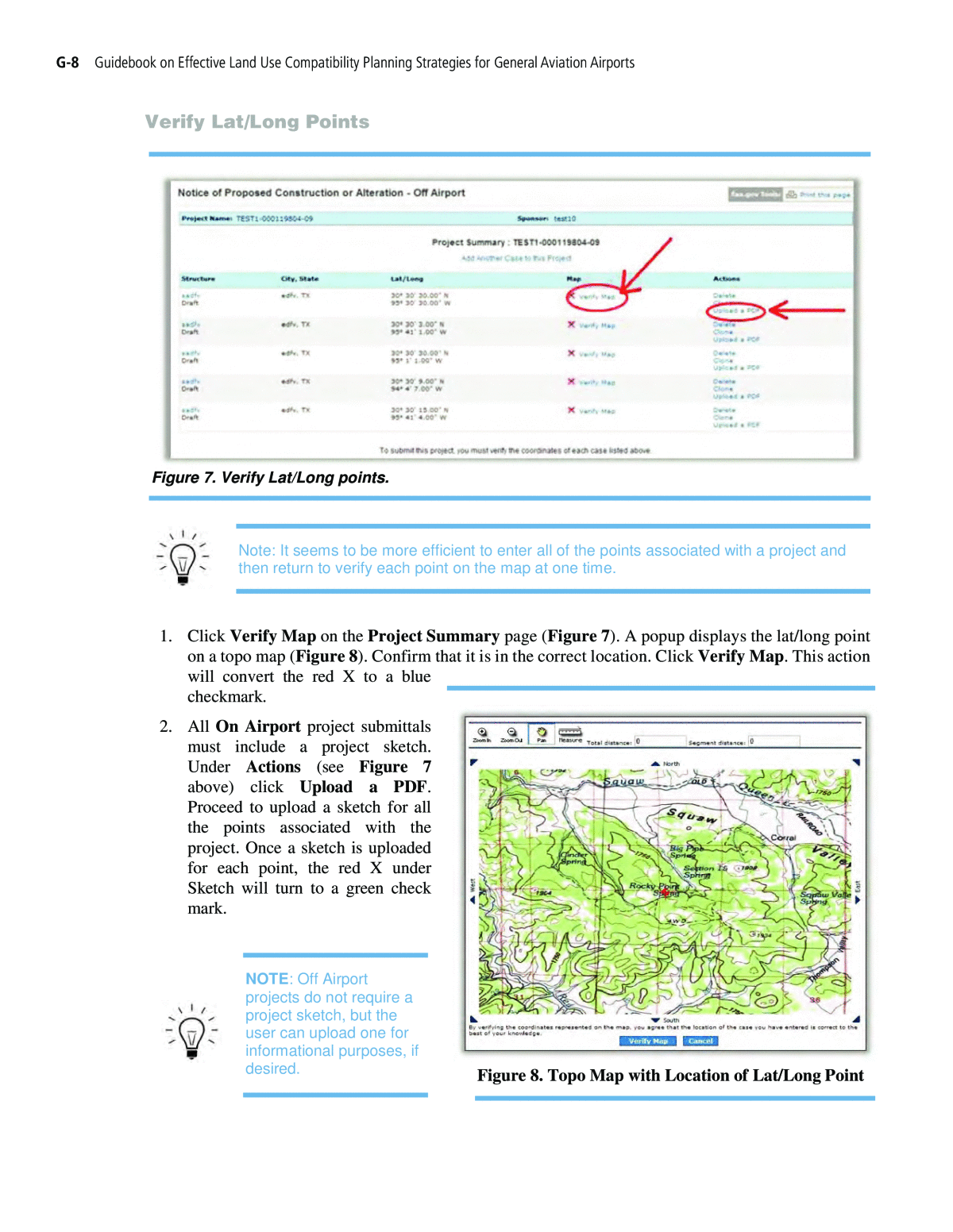


Below is the uncorrected machine-read text of this chapter, intended to provide our own search engines and external engines with highly rich, chapter-representative searchable text of each book. Because it is UNCORRECTED material, please consider the following text as a useful but insufficient proxy for the authoritative book pages.
G-1 A P P E N D I X G Online Submittal of FAA Form 7460-1: Notice of Proposed Construction or Alteration Historically the FAA required a paper form 7460-1 to be submitted for any project proposed on airport property and certain projects near airports. More recently, the FAA has moved from paper forms to an on-line system of evaluating the effects of a proposed project on the national airspace system. The on-line system can be accessed at https://oeaaa.faa.gov. This new system allows project proponents to submit and track their proposal as it progresses through the FAA evaluation process. The purpose of this guidance is to supplement and clarify the FAA user guide for the 7460 website available at: https://oeaaa.faa.gov/oeaaa/external/content/OEexternal_Guide_v3.1.pdf We recommend that the user first read the entire guide provided by the FAA, and then use this document to clarify some of the more complicated aspects of the online 7460 system. Conditions for when a project must be submitted to the FAA The Code of Federal Regulations (CFR) Title 14 Part 77.9 states that any person/organization who intends to sponsor any of the following construction or alterations must notify the Administrator of the FAA: 1. Any construction or alteration exceeding 200 feet above ground level 2. Any construction or alteration â â â within 5,000 feet of a public use heliport that exceeds a 25:1 surface 3. Any highway, railroad, or other traverse way whose prescribed adjusted height would exceed the above noted standards 4. When requested by the FAA 5. Any construction or alteration located on a public use airport or heliport regardless of height or location. The FAA has been improving the OE/AAA website to be more user friendly and increase on- line functionality. The look and feel of the website may change in the future, but the majority of the content should remain as is. within 20,000 feet of a public use or military airport that exceeds a 100:1 surface from any point on the runway of each airport with at least one runway more than 3,200 feet within 10,000 feet of a public use or military airport that exceeds a 50:1 surface from any point on the runway of each airport with its longest runway no more than 3,200 feet
G-2 Guidebook on Effective Land Use Compatibility Planning Strategies for General Aviation Airports Create an account Users must have an account before accessing the features of the website. (See Figure 1.) 1. Click New User Registration. 2. Create a username and password. 3. Log in. Upon logging in, the user will be directed to the OE/AAA Portal Page (see Figure 2). This page displays a summary of projects that the user has entered into the website, categorized by Off Airport and On Airport projects. Before a user can enter project specific information, a project sponsor must be created. NOTE: The party submitting information through the FAA website DOES NOT have to be the same as the sponsor. Often, a consultant or other party under direction from the sponsor makes the submittal through the website Figure 1. OE/AAA home page.
Online Submittal of FAA Form 7460-1: Notice of Proposed Construction or Alteration G-3 Adding a Sponsor A sponsor is the person who is ultimately responsible for the construction or alteration. The FAA will address all correspondence to the sponsor. The sponsor could be the airport manager for projects proposed by the airport, or the developer proposing off airport construction. To create a sponsor contact: 1. Click Add New Sponsor. Doing so opens the screen shown in Figure 3. Figure 2. OE/AAA Portal Page
G-4 Guidebook on Effective Land Use Compatibility Planning Strategies for General Aviation Airports 2. Fill in. 3. Fill in the information for the project sponsor. All fields marked * are required. 4. Click Submit. The next step is to create a new on airport or off airport 7460 submittal. Figure 3. Add New Sponsor Fields.
Online Submittal of FAA Form 7460-1: Notice of Proposed Construction or Alteration G-5 Figure 4. OE/AAA Portal Page â Create Submittal. Create a New Submittal 1. Click Add New Case (Off Airport) or Add New Case (On Airport) as appropriate (see Figure 4). 2. Fill in the form for the proposed project. 3. Under Notice of Construction/Alteration (see Figure 5), select the appropriate response from the pulldown menu. 4. Enter the latitude and longitude (lat/long) for the structure/construction activity under Structure Details. 5. If only a single point object is proposed, continue to the remaining fields. Tips are included here for special fields: 6. There is a field to describe the activity taking place. Some complex activities require more text than the field has space to type in. In these cases, an additional explanatory letter can be attached. (see How to Attach Additional Information) a. Unless there has been a previous aeronautical study for this submittal leave the prior study fields blank. b. Only select Common Frequency Bands if the proposed structure will transmit a signal. NOTE: Accurate latitude/longitude and site elevation is critical for an accurate airspace determination. To collect accurate data, obtain the data from a recent survey or a GPS unit. If neither of those options is available, scale the data from a topo quad. NOTE: There are differences in the required fields (marked with a red *) for On Airport and Off Airport. These differences are minor and self-explanatory. For Off Airport submittals there is a field for ârequested marking/lighting.â If the user does not have a preference, select Other from the pulldown menu and enter No Preference in the comment field.
G-6 Guidebook on Effective Land Use Compatibility Planning Strategies for General Aviation Airports 7. If the submittal is for a building or construction area that is more than a single lat/long point, enter the first point and click Save. This will bring up a summary screen of the case (see Figure 6). 8. To add more points, click Clone under Actions. NOTE: Each individual point associated with a project (e.g. each corner of a building) is evaluated individually, thus the importance of including a numbering system (2 of 20) in the text/description box. Figure 5. Notice of Proposed Construction or Alteration (Off Airport)
Online Submittal of FAA Form 7460-1: Notice of Proposed Construction or Alteration G-7 9. Add details for the point. Click Save. Repeat cloning and detail entry for each of the remaining points for the project. 10. Once all the remaining points are entered, each point must be verified. NOTE: Most 7460 submittals will require multiple points with lat/long unless the 7460 is for a pole/tower or other single point object. Buildings and construction areas all require points indicating the extents of the building or area. Figure 6. Clone Function to Add Multiple Points TIP: When entering the details for additional points, assigning a number to each point that references the total number of points for the project (e.g. point 2 of 20) is helpful. The numbering can be included in the project âdescription/remarksâ field for each point.
G-8 Guidebook on Effective Land Use Compatibility Planning Strategies for General Aviation Airports Verify Lat/Long Points 1. will convert the red X to a blue checkmark. 2. All On Airport project submittals must include a project sketch. Under Actions (see Figure 7 above) click Upload a PDF. Proceed to upload a sketch for all the points associated with the project. Once a sketch is uploaded for each point, the red X under Sketch will turn to a green check mark. NOTE: Off Airport projects do not require a project sketch, but the user can upload one for informational purposes, if desired. Note: It seems to be more efficient to enter all of the points associated with a project and then return to verify each point on the map at one time. Figure 7. Verify Lat/Long points. Figure 8. Topo Map with Location of Lat/Long Point Click Verify Map on the Project Summary page (Figure 7). A popup displays the lat/long point on a topo map (Figure 8). Confirm that it is in the correct location. Click Verify Map. This action
Online Submittal of FAA Form 7460-1: Notice of Proposed Construction or Alteration G-9 Attach Additional Information 1. If the user needs to add an explanatory letter or other information, click Upload a PDF. Only upload one document at a time. Do this for every point associated with the project. 2. Once maps have been verified and sketches uploaded for all points associated with the case, click Submit to send the 7460 to the FAA for review. Check the Status of Submitted Projects 1. Log in and click on either My Cases (Off Airport) or My Cases (On Airport) to see a list of submitted proposals (Figure 9). Project Status Definitions Draft: Cases saved by the user not submitted yet to the FAA. Waiting: Cases not submitted yet to the FAA waiting for an action from the user, either to verify the map or attach a sketch. Accepted: Cases already submitted to the FAA. Add Letter: Cases reviewed by the FAA that require additional information from the user. Work in Progress: Cases being evaluated by the FAA. Determined: Cases that have a completed aeronautical study and an FAA determination. Terminated: Cases that are no longer valid. These definitions are also shown at the bottom of the summary screen. NOTE: Remember each of the multiple points associated with one project will be listed as if they are separate, although still associated. Each point will have a status. Figure 9. Status of Submitted Cases
